The perfect timeline can save the day. It can make or break your experience as an event pro, your vendors’ experience, and most importantly your clients’ experience. Having a detailed and precise timeline that covers every part of the process is extremely beneficial for all parties involved and will result in a well-executed event day, as well as make you stand out. Say hello to the ease of the Aisle Planner Timeline feature. This is a simple tool that will revolutionize your business when you use it to its full potential!
Why the AP Timeline
Aisle Planner allows you to create several different types of templates. There isn’t just one option because AP works to create tools that are versatile and made just for you and every kind of project you may have. If you’re using the AP suite of tools, you’ll see just how convenient it is to have everything in one spot. This convenience is what makes your life so much easier while also keeping everyone on the same page. There are several moving parts to planning an event and without the proper preparation and organization, making wedding dreams come true becomes much more difficult. Timelines are a simple way to stay organized and focused on what needs to happen next. The best thing about the AP timeline is that everyone can have access to what's needed with their own versions of the AP timeline for the same event. More on that later!
Setting Up Your Timeline
- Within every project, you can find the timeline feature.
- You can create them from scratch or from a template (but we encourage you to always create a template first)
- You can set your own custom templates and import them into any event.
- Once imported you can remove and add any timeline items.
- Editing your timeline is incredibly easy and you can have a new timeline within seconds.
Once it’s all set and you feel it’s ready to be sent, you can download it and send it to clients and vendors so everyone has an easy-to-access digital and physical copy.
Learn more with An Intro to the Timeline. This video is digestible and informative and will have you ready to use timelines in no time.
Creating Additional Timelines
There are several reasons why you may need to create additional timelines within one event. You could have a master timeline but want to create separate timelines for smaller events within the larger event like:
- A timeline to use when meeting with a client to check out vendors
- Cake tastings
- Rehearsal dinners
- Hair & makeup schedules
Lucky for you, adding an additional timeline is simple. You just click on Wedding Timeline and select Add New Timeline. Once you’ve entered the name of the new timeline, you'll be ready to start using multiple timelines at once.
For more details on using the AP’s Timeline tool, check out the Tips for Making the Most of Aisle Planner’s Timeline Feature.
NOT AN AISLE PLANNER MEMBER?
Sign up for a free 30-Day Trial!
The simple, powerful, and complete software solution for the modern event professional. Designed by event pros for event pros, Aisle Planner is a beautiful, all-in-one platform where you can market your business, connect with and close new clients, collaborate with your partners, and design and deliver spectacular events down to the very last detail.